Description
jQuery in Action, Third Edition, is a fast-paced guide to jQuery, focused on the tasks you’ll face in nearly any web dev project. In it, you’ll learn how to traverse the DOM, handle events, perform animations, write jQuery plugins, perform Ajax requests and even unit test your code. Its unique Lab Pages anchor each concept in real-world code. This expanded Third Edition adds new chapters that teach you how to interact with other tools and frameworks and build modern single-page web applications.
View more
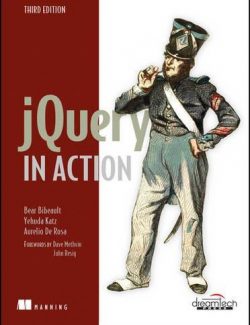
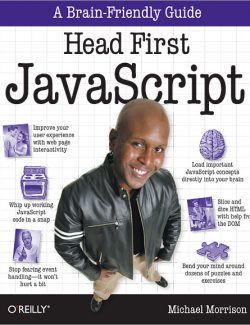
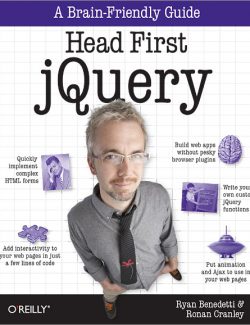
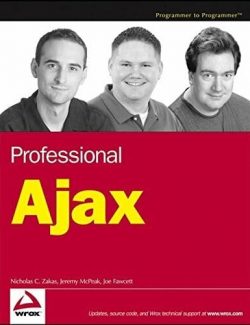
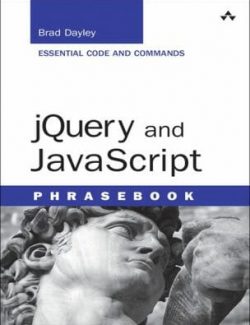
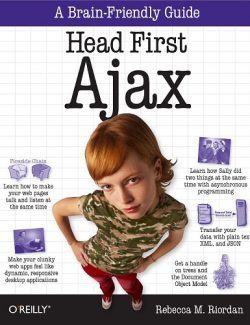
Leave us a comment
No Comments